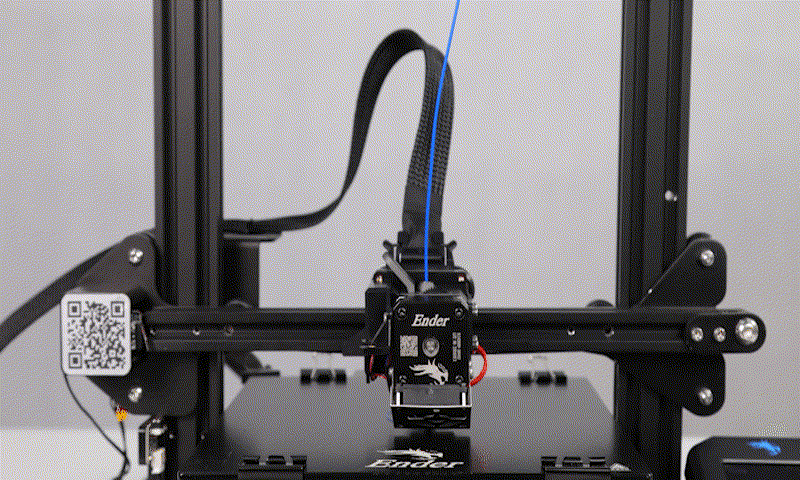It is generally acknowledged that 3D printing is time-consuming.FDM printer, for example, takes about 2-3 hours to print a model weighing 20g, let alone keeping an eye on the entire printing process during which there is a probability of printing failures, such as poor leveling, and feed-in clogging, model warping, string and etc. If it cannot be observed in time, filaments get wasted and the printer’s performance gets compromised as well.

This is where the “Creality Cloud” comes into play.

Creality Cloud——The world’s first all-in-one 3D printing platform that integrates mobile apps, webpage, and application plug-ins with built-in slicing software to bring remote slicing into reality.
Creality Cloud has a wealth of model databases, machine firmware, printing software, operation videos, and so on, all can be found with one click.
So far, Creality Cloud has more than 1,000,000 users from 190 countries around the world. The vibrant community is a social network for 3D printing enthusiasts to exchange printing tips, share their models, and get new information about the 3D printing industry.
What’s more, Creality Cloud implements the online model trading function. Users can buy or sell 3D models with credits, turning their creativity into earnings.
There are also creative tools that allow users to easily model, planet lights, 3D photos, and laser engraving can be printed at will.
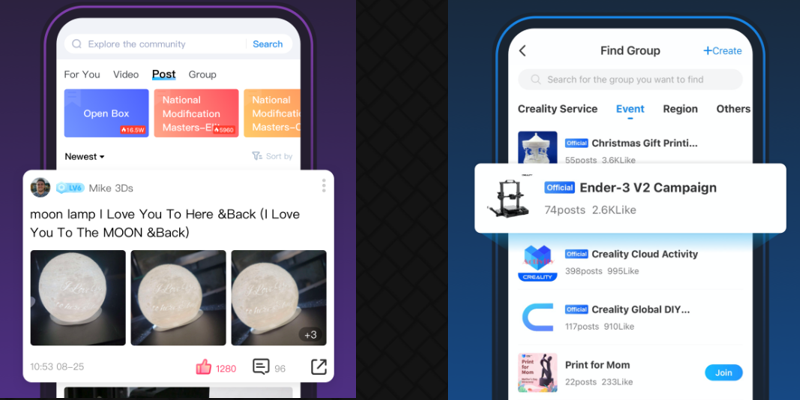
In addition, the printer can also be directly connected with the Creality Cloud for more functions.
So, how do you get printers like the Ender-3S1 Pro, Ender-3 V2, and others without networking capabilities to connect to the Creality Cloud? The answer is Creality Smart Kit!
The Creality Box in the Creality Smart Kit is connected to the Creality Cloud via the internet and enables remote monitoring and real-time printing. Control the printer work anytime, anywhere, and check the printing status in real-time, making 3D printing smarter and more convenient.
It is well known that conventional printers require a computer for slicing, but not every user has access to professional slicing software from PC.
When users connect to the Creality Cloud using the Creality Box, the former delivers cloud slicing, multi-model slicing, and one-click printing. Users can print their favorite models remotely, breaking location restrictions, anywhere, anytime with no strings attached. With customized slicing parameters, even novice users can get started in no time.

For those who like to shoot video, the time-lapse video function of the Smart Kit’s HD camera will do the job, saving the trouble of taking multiple photos to make a video.