Recently, the Tronsmart T1000 is really selling very well, and we get a lot of questions about if my device working with your Tronsmart T1000.
Please understand, we can’t test every mode in the world, however, we will try to test the popular mode you guys are asking.
Today we just got a kindle fire HDX to test. the test result is
Tronsmart T1000 can work with Kindle Fire HDX very well, without any problem!
So here is the instruction for how to connect kindle fire hdx to tronsmart T1000?
I have to say, the kindle fire hdx is really a nice tablet, it has the best screen resolution in all of my android tabets.lol, but the problem is the kindle fire hdx is running on the FIRE OS, it is not the original android OS, so the first problem you will meet is how to install the EZcast app.
GOOD NEWS!! THE EZCAST APP CAN BE DOWNLOAD DIRECTLY FROM AMAZON APPSTORE. YOU JUST NEED TO SERACH” EZCAST” on your kindle app store, and install the apps. Its much easier now!
Please note, now the ezcast app only show on the US Amazon APP store, so if you are from other country, you still need to follow this instruction:
I have searched google, find there are lots of method to slideload app to amazon, here is the easiest way i find,no need to root your kindle fire hdx.
1 Make your kindle fire hdx accept unknow sources:

swipe down the top navigation bar and click on Settings. In the Settings menu look for the Applications menu:

Within the applications menu, located at the top, you’ll find the Unknown Sources toggle:

Toggle the setting to On.
2 Download the Ezcast app here:
http://www.iezvu.com/upgrade/ezcast/appupgrade/EZCast-release.apk
3 Install the Ezcast App, there are a lot of ways to install, for example,you can send this app via email, and open it,install it. you also can directly visit the download link on your Kindle Silk Broswer, and install it. i use the Sild Broswer to open the download link,and click the download button to download the Ezcast app. and then go to find your download app, like the following photo:

Click install, and then you will have the Ezcast app in your kindle fire hdx.

4 Run Ezcast app, and you will see the following:

Now the app will inform you to contact to tronsmart SSID, if not, please make sure your wifi connect to Tronsmart SSID.
Click Ezmirror button,you will see the the following in your kindle fire HDX

Click on to active the Miracast function in your Tronsmart T1000. Now on your TV, you should see this

Now go back to your Kindle Fire HDX, go to App drawer and click on Settings.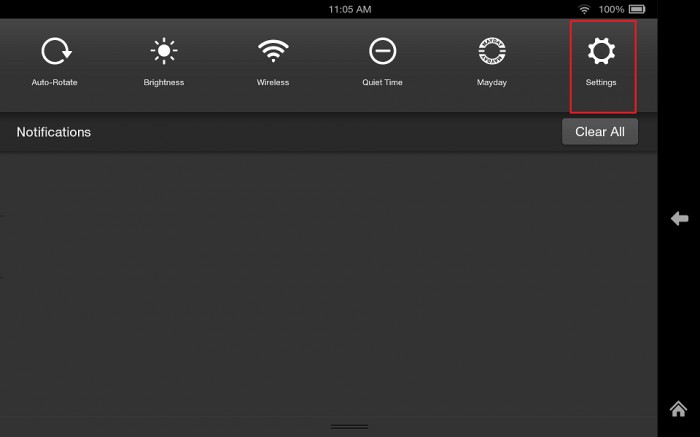
Under Settings, tap the Display & Sounds icon and click on Display Mirroring.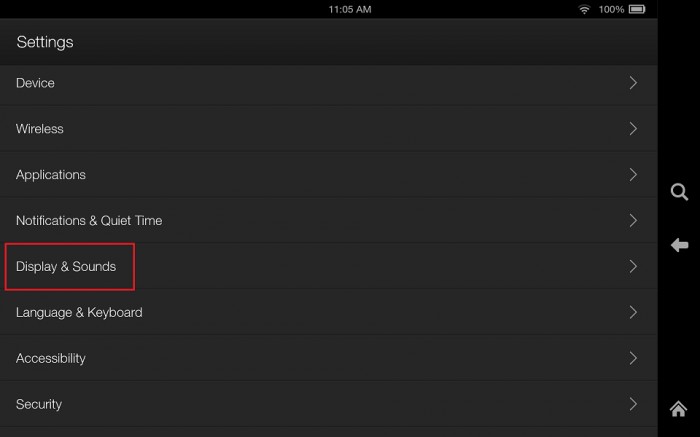
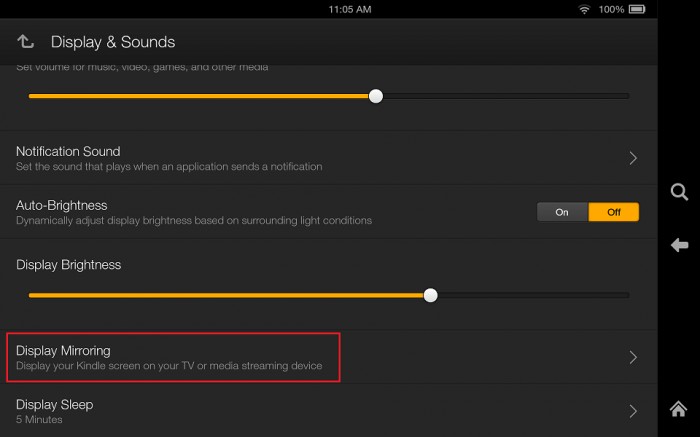
Once on the Display Mirroring window, your Kindle will search for devices. Tap on Tronsmart-XXXXXX.

A “Connecting” notification will appear and within a mintue, your Kindle HDX will connect to your Tronsmart T1000.
To disconnect, just tap on Stop Mirroring.
I took a video to show the tronsmart t1000 working with kindle fire hdx, you can check here:
http://www.youtube.com/watch?v=IirLS75ApNs&list=UUoA_48UdyHqLy9HpCpFUi4A&feature=share&index=8
Enjoy!
Eric










Hi
Is it possible to mirror things like internet browser?
Can you connect to your home wifi and to the Miracast dongle at the same time to stream youtube video etc?
I followed the instructions to the T but can’t get app to show up on the kindle. I have to start app using the App Manager in ES File Explorer. Any suggestions?
It mirror everything to TV.
I could not get the tronsmart to “authenticate” when I tried to connect with my Kindle Fire HDX. Any suggestions?
I am having issues with my transport t 1000 freezing on me… could you email me to help me troubleshoot?
I would like to know more information about kindle fire hdx and Tronsmart T1000 🙂
Is the movie/gaming mirroring from the kindle hdx to transmart t1000 fast? It lost frames?
freezing ? can you describe the proble clearly?
Went through all steps above successfully but at the end Kindle is not finding Tronsmart. Just searching. Any suggestions?
have you used the original FIRE OS on kindle fire hdx?
Eric,
I have my Kindle HDX mirroring on my TV but with no sound. The Kindle has no sound, it says it’s Muted. Can’t adjust. Any ideas?
IT’S strange, i can mirror my kindle fire hdx with image and sound without problem, is there any settings on the kindle fire hdx?
I too am having problems with my kindle fire HDX freezing ( stops playing video and has green verticle bars through the picture on tv) this will not restart on it’s own and the dongle has to be disconnected and start over to reset it. Why is this happening and how can it be fixed? Thank you.
I found the only way I could get the t1000 found on my device was to cancel my home network first then the dongle showed up. Maybe that will help someone.
Great Find.