Trying a laser engraver for the first time, and have sorted out a few minor teething problems but still having trouble with the laser engraving in the mirror image, despite the controller showing the image the right way around?
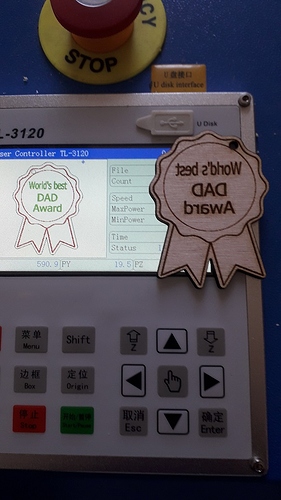

Here are the tips :
A: Check if the serial cable is plugged in properly. By saying this I mean, the X-axis tagged cable must be plugged into the interface of the X-axis, and likewise for the Y-axis. ( The mistake I made using Sculpfun S30 Pro shown in the photo posted above where all the images and letters turned out to be mirror images. )

B: Switching your origin to the opposite side. Switch it from left-right or vice-versa and you should be set.
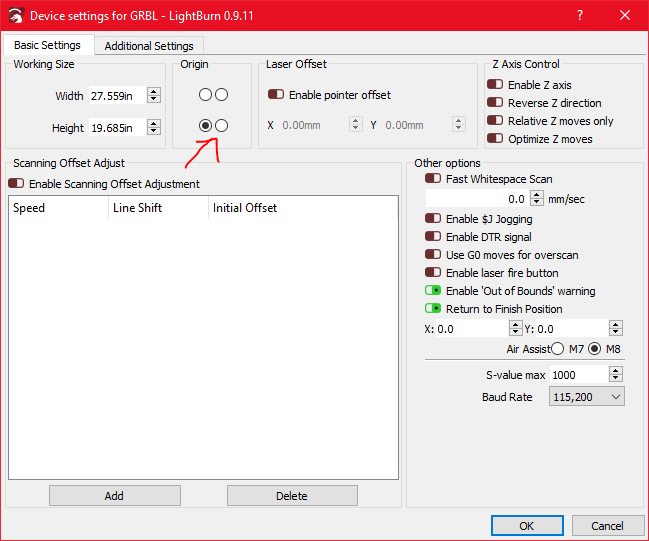
C. If you are using the LaserGRBL(i accessorised the rotary roller, but it also applies to situations without the roller), please go to the Grbl configuration and find #3 step direction inert, change to parameter from 0 to 1. (updated on 2023/1/26)


+1
2
+1
+1
+1

